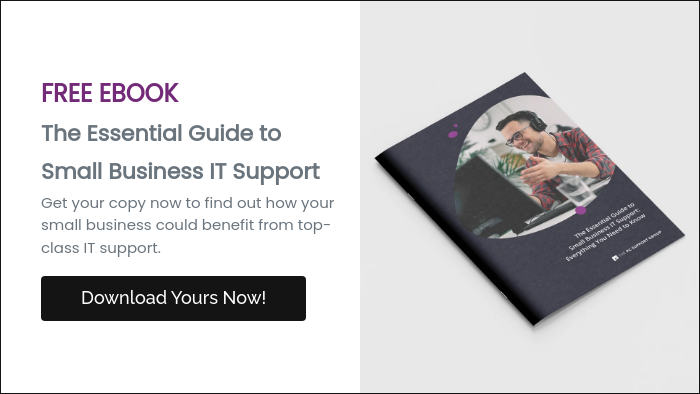There’s no doubt about it: IT is imperative to your small business’ success.
Many businesses are therefore recognising the importance of IT outsourcing to stay competitive and efficiently manage their operations. Outsourcing IT services can provide numerous benefits, such as accessing expert support, reducing costs, and freeing up valuable resources for core business functions.
However, before taking the plunge into IT outsourcing, it's crucial to consider various factors to ensure a successful and seamless transition.
In this article, we'll explore ten essential considerations that small businesses should keep in mind when opting for outsourced IT services.
1) Define Your IT Needs
When considering outsourcing your small business's IT, the first and most crucial step is to clearly define your IT needs. This involves assessing your current IT infrastructure and understanding the specific IT services that require outsourcing to achieve optimal efficiency and productivity.
Assess Your Current IT Infrastructure
Begin by taking stock of your existing IT setup. Analyse the hardware, software, and network components that are currently in use. Evaluate their performance, reliability, and whether they align with your business goals. Understanding your current IT environment will help identify any areas that need improvement or external expertise.
Identify Specific IT Services to Outsource
Next, pinpoint the particular IT services that can benefit from outsourcing. This might include IT support and help desk services, network management and security, software development, data backup and recovery, cloud computing solutions, or any other specialised IT functions. Consider the complexity of these services and whether they require round-the-clock monitoring and support.
You’ll also need to think about the level of service you require. If you have no existing IT function, you’ll probably need a fully managed IT support service, whereas a co-managed option might be preferable if you already have an in-house team.
2) Research Potential IT Service Providers
Once you have a clear understanding of your small business's IT needs, the next crucial step is to conduct thorough research on potential IT service providers. Choosing the right partner is essential to ensure that your outsourcing venture is successful and meets your expectations.
Conduct Thorough Research
Begin by compiling a list of IT service providers that offer the specific services you require. Use online resources, industry directories, and recommendations from trusted colleagues to identify potential candidates. Thoroughly review their websites, case studies, and online presence to gain insights into their offerings and capabilities.
Evaluate Experience and Expertise
Assess the experience and expertise of each IT service provider on your list. Look for their track record in supporting small businesses and their ability to handle similar projects. Check for relevant certifications and accreditations that demonstrate their commitment to industry standards and best practices.
Analyse Service Offerings and Flexibility
Examine the range of services offered by each IT provider and ensure they align with your specific needs. Look for flexibility in their service plans, as this will allow you to scale up or down as your business evolves. A provider that offers a range of scalable solutions will be better equipped to meet your long-term IT goals.
Here's a quick summary video of what to look for in an MSP:
3) Assess Security Measures
When outsourcing your small business's IT, one of the most critical aspects to consider is the security measures implemented by the IT service provider. Ensuring data protection and robust cyber security protocols are in place is essential to safeguard your sensitive business information and maintain the trust of your clients.
Understanding Security Measures For Your Business
Before finalising your partnership with an IT service provider, thoroughly understand the security measures they put in place for clients. Enquire about their approach to data security, network protection, and overall IT infrastructure resilience. A comprehensive cyber security strategy should encompass various layers of protection to mitigate potential risks.
Cyber Security Protocols
Check if the IT service provider puts robust cyber security protocols in place. This should include firewalls, antivirus software, software patch management, multi-factor authentication, intrusion detection systems, and regular security audits. A proactive approach to cyber security minimises the risk of cyber attacks and ensures your small business stays protected against evolving threats.
Disaster Recovery and Business Continuity
Enquire about the provider's disaster recovery and business continuity services. Accidents and unforeseen events can disrupt business operations, but a reliable IT partner will help put in place contingency plans to minimise downtime and ensure a swift recovery.
Incident Response and Support
Ensure the IT service provider has a well-defined incident response plan. Prompt and efficient support in the event of security incidents or technical emergencies is crucial to minimising the impact on your small business.
Understanding The Provider’s Own Approach to Security
It’s important to be sure that your chosen provider practices what they preach when it comes to security. Do they take their own data protection seriously? Here are some things to consider.
Staff Training and Security Awareness
Assess whether the IT service provider invests in staff training and security awareness programs. Employees are often the first line of defence against cyber threats, and a well-informed team can prevent potential security breaches and respond effectively to incidents.
Data Protection and Privacy
Data protection is of utmost importance, especially when handling sensitive financial and client information. Ensure the IT service provider follows data protection laws and regulations, such as GDPR (General Data Protection Regulation), to safeguard your data from unauthorised access, loss, or breaches.
Compliance and Certifications
Check if the IT service provider adheres to industry standards and holds relevant certifications in cybersecurity. Certifications and accreditations like Cyber Essentials demonstrate a commitment to maintaining the highest security standards and best practices.
4) Consider Scalability and Flexibility
As your small business grows and evolves, it's essential to choose an IT service provider that can scale and adapt to your changing needs.
Assess Scalability
When evaluating potential IT service providers, enquire about their ability to scale their services as your business expands. A provider with scalable solutions can accommodate increasing IT demands, such as adding more users, integrating new technologies, or expanding to multiple locations. Scalability ensures that your IT infrastructure can support your growth without major disruptions or the need for frequent changes.
Evaluate Adaptability to Changing Needs
Small businesses often experience fluctuations in their IT requirements based on market trends, seasonal demands, or project-specific needs. A flexible IT provider will be capable of adapting to these changes and adjusting their services accordingly. Whether you need temporary support for specific projects or require additional resources during busy periods, a flexible partner can provide tailored solutions to suit your dynamic business environment.
Future-Proofing IT Solutions
A forward-thinking IT service provider will not only cater to your immediate needs but also implement solutions that future-proof your business. They should recommend technologies and strategies that align with industry trends and best practices, ensuring that your IT infrastructure remains relevant and efficient in the long run.
Scalable Pricing Models
Check whether the IT service provider offers pricing models that align with your scalability requirements. A flexible pricing structure allows you to pay for the services you actually need and adjust the level of support based on your business's current situation.
5) Review Service Level Agreements (SLAs)
When outsourcing your small business's IT, one of the critical aspects to carefully assess is the Service Level Agreements (SLAs) offered by the IT service provider. SLAs define the terms and conditions of the services provided and serve as a crucial reference point for the outsourcing partnership.
Understand the SLA Terms and Conditions
Thoroughly review and understand the terms and conditions outlined in the SLAs provided by the IT service provider. Pay close attention to the scope of services, responsibilities, and the level of support you can expect. Ensure that the SLAs are clear, concise, and tailored to your specific IT requirements.
Check for Guarantees on Response Time
Check for guarantees on response times for critical incidents and support requests. A reliable IT service provider will commit to specific response times to address urgent issues promptly, minimising downtime and ensuring continuous business operations.
Support Availability
Verify the hours of support availability offered by the IT service provider. Determine whether they provide out-of-hours support or if support is limited to specific business hours. A provider with readily available support can be particularly beneficial for small businesses that regularly operate outside standard business working hours.
Service Performance Metrics
Enquire about the service performance metrics included in the SLAs. These metrics may include response time, resolution time for issues, and other key performance indicators (KPIs) that measure the quality of service delivery. Having measurable metrics helps in evaluating the effectiveness of the IT service provider.
6) Evaluate Pricing and Cost Structure
When considering IT service providers for your small business, thoroughly evaluating the pricing models and cost structures is crucial. Understanding the pricing options and ensuring transparency in all costs involved will help you make an informed decision that aligns with your budget and IT needs.
Compare Pricing Models
Collect pricing information from different IT service providers and compare their pricing models side by side. Look for providers that offer a range of service plans, allowing you to choose the one that best fits your requirements and budget.
Review Cost-Effectiveness
Assess the cost-effectiveness of each provider's offering. Consider the services included in the packages and whether they meet your immediate needs and future scalability. While affordability is essential, prioritising quality and value for money ensures that you receive reliable IT support that contributes to your business's growth.
Transparent Cost Breakdown
Seek a provider that provides a transparent breakdown of costs. Understanding the individual components of the pricing structure helps you identify any hidden fees or additional charges that may impact your budget.
Additional Services and Fees
Enquire about any additional services or fees that may apply beyond the standard package. For example, some providers may charge extra for on-site support visits or specialised consulting services. Understanding these potential additional costs upfront will prevent surprises later on.
Return on Investment (ROI)
Consider the potential return on investment from each provider's services. While cost is essential, focus on how the IT services will improve your business operations, enhance productivity, and contribute to your overall success.
Customer Support and Value
Assess the level of customer support offered by each provider. A reliable IT service provider will not only provide technical assistance but also offer guidance and expertise to help you make the most of their services.
7) Seek Client References and Testimonials
When considering an IT service provider for your small business, seeking client references and testimonials is a crucial step in gaining valuable insights into their performance and reliability. Contacting existing clients and gathering feedback will help you make an informed decision and build confidence in your choice of an outsourcing partner.
Request Client References and Testimonials
Ask the IT service provider for client references, ideally from businesses similar to yours in size or industry. Speaking directly with their current clients allows you to get an authentic understanding of the provider's performance and the level of satisfaction their clients have experienced.
Enquire about testimonials from other small businesses that have worked with the IT service provider. Testimonials are a valuable resource, as they offer concise and positive feedback about the provider's services and how they have benefited other clients.
Check Online Reviews and Reputation
Additionally, research online reviews and the provider's reputation in the industry. Positive reviews and a strong reputation are indicators of a reliable and trustworthy IT service provider.
By seeking client references and testimonials, you can gain valuable perspectives from businesses that have firsthand experience with the IT service provider. This information will assist you in making a well-informed decision, choosing a partner that aligns with your small business's needs and values, and ensuring a successful outsourcing relationship that enhances your IT capabilities and supports your overall business growth.
8) Assess Communication and Support
When outsourcing your small business's IT, assessing the communication channels and support provided by the IT service provider is vital to ensure seamless collaboration and prompt issue resolution.
Communication Channels
Evaluate the communication channels offered by the IT service provider. They should provide various avenues for contacting their support team, such as phone, email, and online chat. Having multiple channels ensures that you can reach them through your preferred method and receive timely assistance.
Responsiveness
Assess the provider's responsiveness to inquiries and support requests. A reliable IT service provider acknowledges your queries promptly and provides timely responses. Quick response times are crucial, especially during critical incidents, to minimise downtime and keep your business running smoothly. If you need on-site support, physical location and the time for an engineer to get to your premises is also a key consideration.
The Expertise of the Support Team
Enquire about the qualifications and expertise of the IT service provider's support team. Their technical proficiency and experience are crucial in delivering effective solutions and addressing complex IT issues.
Dedicated Account Management
A reputable and experienced IT partner will not only meet your immediate requirements but also contribute to your business's growth and success in the dynamic digital landscape. Do they have a dedicated account manager that you work with? How proactive are they and how often do they meet with you to review your plans?
To help you choose the right partner, read our questions to ask when choosing an IT support company.
Proactive Communication
A proactive approach to communication is a sign of a dependable IT service provider. They should provide regular updates, share insights on potential issues or improvements, and keep you informed about the status of ongoing projects or support tickets.
9) Consider the Transition & Onboarding Process
When moving to new outsourced IT services for your small business, the transition from in-house IT or an existing outsourced IT provider to the new service provider requires careful planning and execution. Ensuring a smooth and well-managed transition is essential to minimise disruptions and maximise the benefits of the outsourcing partnership.
Preparing for Transition
Discuss the transition process with the IT service provider to understand the steps involved and the timeline for the migration. Ensure that both parties are clear on their roles and responsibilities during the transition phase.
Training and Knowledge Transfer
Ensure that the IT service provider provides adequate training to your staff on how to maximise the use of the new IT support; who do they contact, by what method(s) and how do they escalate issues? Knowledge transfer is crucial to enable a smooth transition and ensure that your team can fully leverage the outsourced IT services.
Minimal Disruptions
Work with the IT service provider to plan the transition in a way that minimises disruptions to your daily operations. An efficient transition process should be carefully scheduled to ensure that critical business activities are not adversely affected.
Phased Implementation (if applicable)
Consider a phased implementation approach if it aligns with your business needs. Implementing outsourced IT services in stages can help manage the transition more effectively, allowing your team to adapt gradually to the changes.
Regular Communication
Maintain regular communication with the IT service provider throughout the transition process. Open and transparent communication ensures that both parties are aligned and any concerns or issues can be addressed promptly.
The PC Support Group’s Onboarding Process
Whether you’re thinking of moving from an existing provider, or you’re looking to appoint your first IT service provider, The PC Support ensures a seamless transition. Our team is experienced in onboarding new customers without any downtime or disruption. Here’s our process:
- Welcome call - our project team will call to review the quote and deliverables with the key stakeholder
- Project preparation - the project team will gather any further details and prepare the delivery plan
- Project Commencement Document sign-off - provides you with full visibility of key people, responsibilities, dates and deliverables for approval
- Welcome call - our project team will call to review the quote and deliverables with the key stakeholder
- Project delivery - onboarding is completed to the scheduled plan, along with installation and configuration of all agreed additional services
- Documentation - infrastructure and system documentation completed and checked
- Go live - systems are secured, data protected, users onboarded and under our care
- Onboarding complete - project team confirm that all objectives have been met and ongoing support is handed over to our support team
- Ongoing account management - at a pre-agreed timescale, we undertake a business and IT performance review and help you create your next IT roadmap
10. Finalise the Agreement
After careful evaluation and consideration, when you have chosen the IT service provider that best aligns with your small business's needs, the final step is to negotiate contract terms and solidify the agreement. Ensure that all crucial details are documented and agreed upon to establish a clear and beneficial outsourcing partnership.
Consider having the contract reviewed by legal counsel to ensure that it complies with all relevant laws and regulations and protects your business's interests.
Ensure that both parties have a mutual understanding of the contract terms and their respective obligations. Clear communication and agreement on all aspects of the contract will help avoid misunderstandings in the future.
Once all terms are agreed upon, ensure that the agreement is signed by both parties and properly documented. Having a signed contract provides legal validity and offers a foundation for a successful and transparent outsourcing partnership.
Expert IT Outsourcing Designed For Small Businesses
Before taking the leap into outsourced IT, it's essential to consider the ten critical factors to ensure a successful partnership:
- Define your IT needs
- Research potential IT service providers
- Assess security measures
- Consider scalability and flexibility
- Review service level agreements (SLAs)
- Evaluate pricing and cost structure
- Seek client references and testimonials
- Assess communication and support
- Consider the transition and onboarding process
- Finalise the agreement
By considering these factors, you can make an informed decision and unlock the benefits of IT outsourcing.
Embrace expert IT support tailored for small businesses, and enjoy enhanced efficiency, productivity, and a competitive edge in the digital landscape.
Contact us today for more information. Let's take your business to new heights with our expert IT solutions!