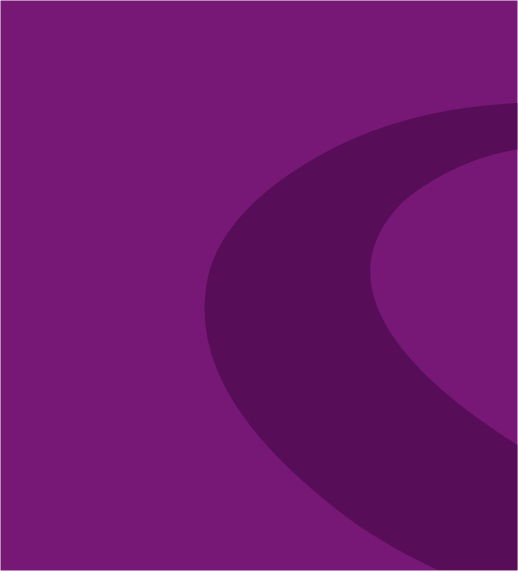
At a rather low-key ceremony in San Francisco last week, Microsoft announced to the world the imminent release of its brand new and hotly-anticipated operating system.
“Wait a minute, where’s Windows 9?” I hear you cry.
Okay, new software will be released in 2015, but Microsoft has decided to skip “Windows 9” and bizarrely shoot straight for Windows 10 instead (presumably because the number 10 sounds a lot more complete than 9 does – at least in theory).
So why the change of heart?
Well, the problem for Microsoft is that around 1.5 billion people use Windows in one form or another but very few use the platform on their phones, tablets and other mobile devices.
So, if anything, tweaking their already successful Windows OS could be more of an effort to move with the times than cornering a new fan base.
Some even see it as an attempt to win back the traditional PC user, who has been on the receiving end of some serious flirtation from the likes of Apple and Google in recent years.
On first impressions it would appear that, rather that adding a load of new and unnecessary features, the latest package has been designed with simplicity very much at the forefront in an attempt to seduce those lost to Microsoft’s previous incarnation.
So what else can we expect from a company that is so keen to move on from Windows 8?
Here’s what we can all look forward to when Windows 10 is released next year.
1) A new name
First and foremost, the name of course… The official explanation; “When you see the product in fullness, I think you’ll agree with us that it’s a more appropriate name”. So it would seem it’s simply a case of putting a little numerical distance between the two packages rather than any technical rhyme or reason.
2) Back to the start
The Start button had been part of the furniture since the days of Windows 95, only to be kicked into touch with the introduction of Windows 8. Well, it seems Microsoft has listened to public opinion and brought back this most basic of tools – with a vengeance. Users will now be able to customise the start menu and even add live tiles displaying personal appointments, emails, even what the weather is doing.
3) Multiple desktops
Windows 10 allows users to switch quickly between apps and desktops through a feature called “Task View”. This is activated either by clicking on a button in the taskbar, or by swiping left on a touch screen device. It is then possible to access different apps through a range of mini-screens, which crop up at the bottom of the interface and enable users who spend a lot of time on their machine to grab apps from other desktops. This makes life a lot easier when using lots of programmes all at once and for extended periods of time.
4) Greater control of apps
Users will now be able to resize apps from the Windows store rather than always having to run them in full screen mode. Windows 10 will allow everything from the store to open in resizable windows that can either be minimised to the taskbar or completely closed.
5) Emphasis on business use
Put bluntly, serious businesses shied away from Windows 8 in their droves. This is mainly due to the fact that it was just too different from its predecessors. For this reason alone, Windows 10 is seen as being more familiar, more compatible with all the modern management systems, with productivity being very much at the heart of the product. There is even an option to allow the separation of personal and corporate data, allowing for varying levels of security and keeping confidential business information just that – confidential.
